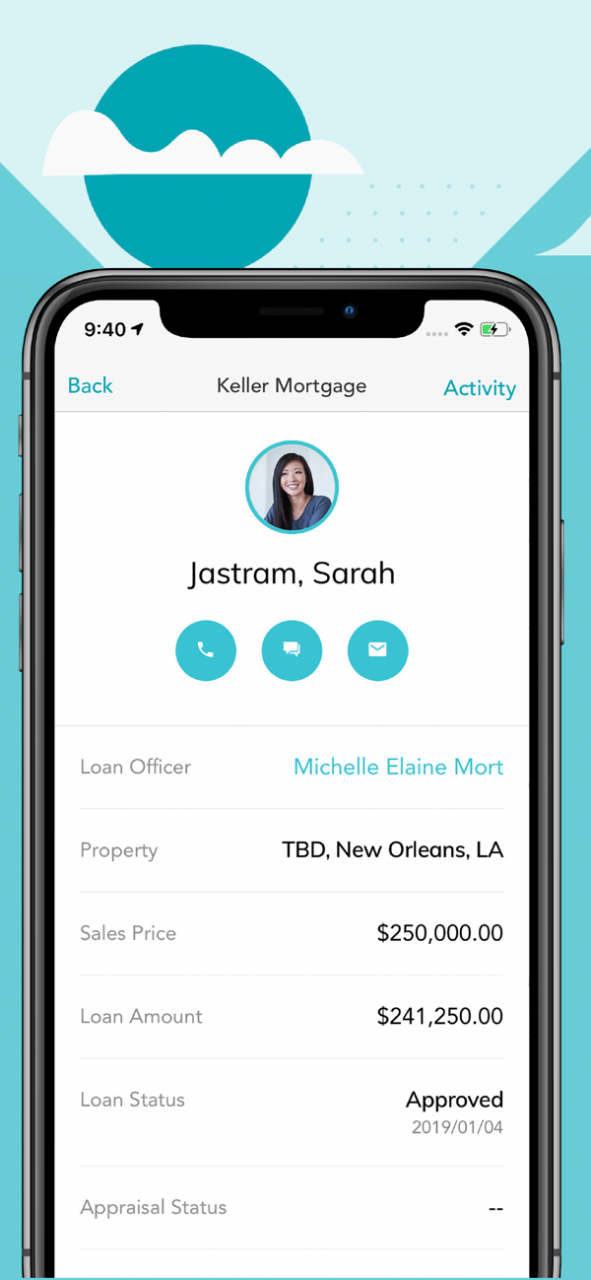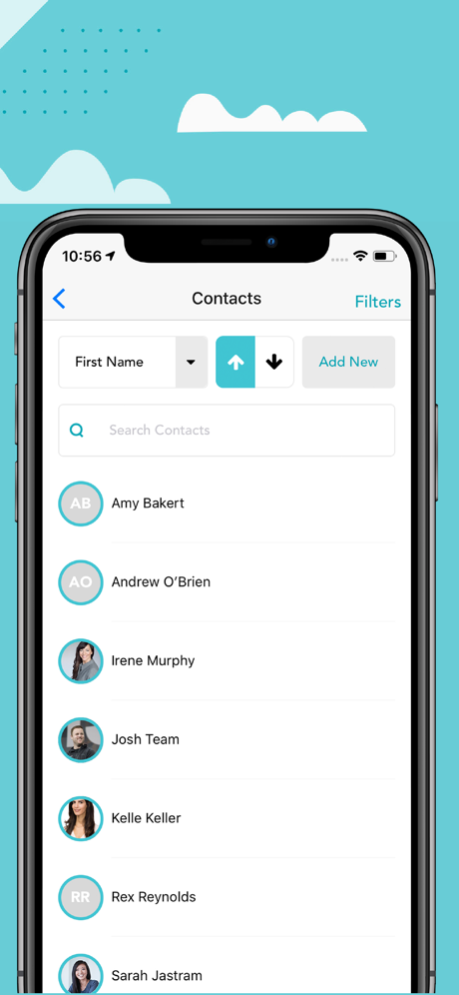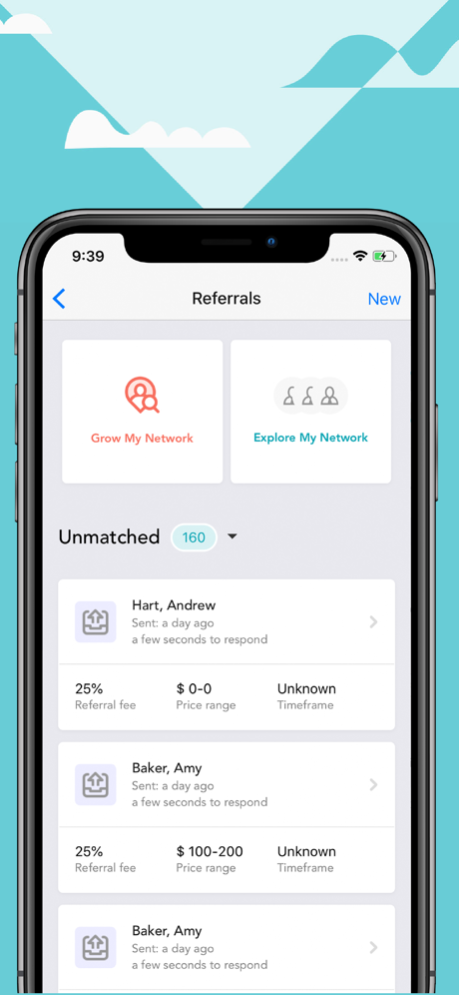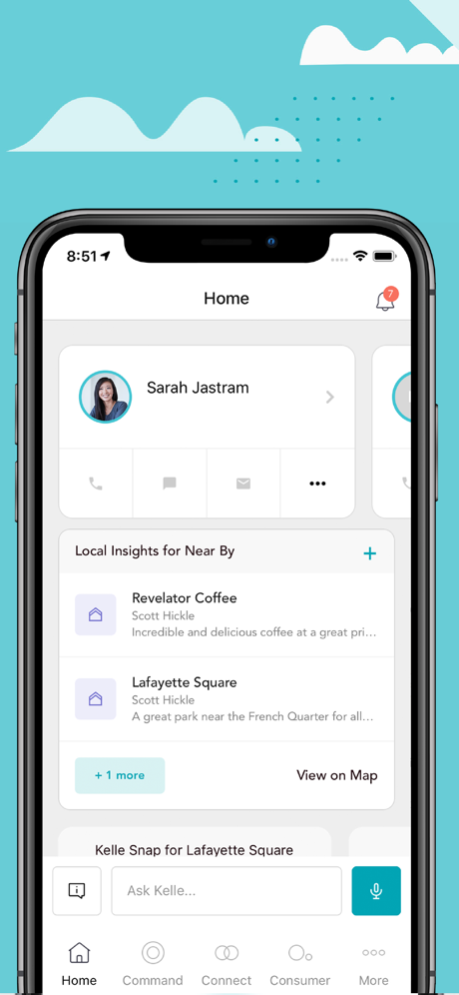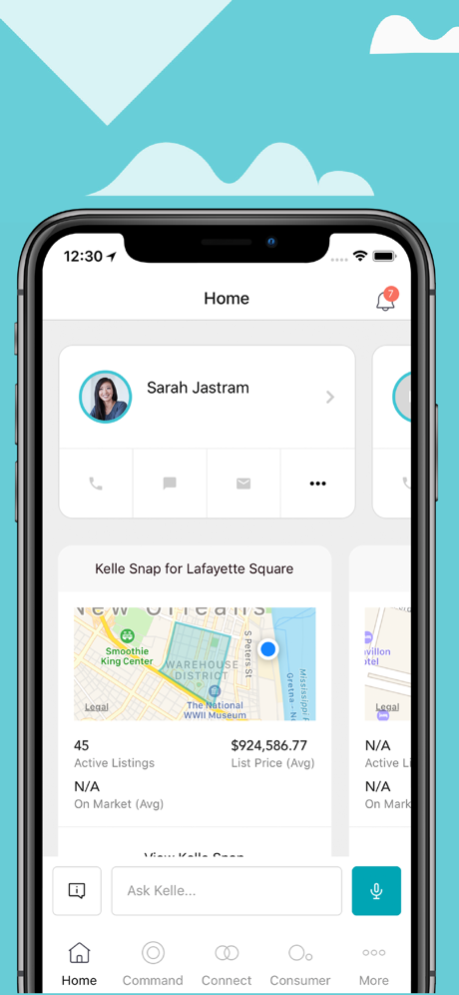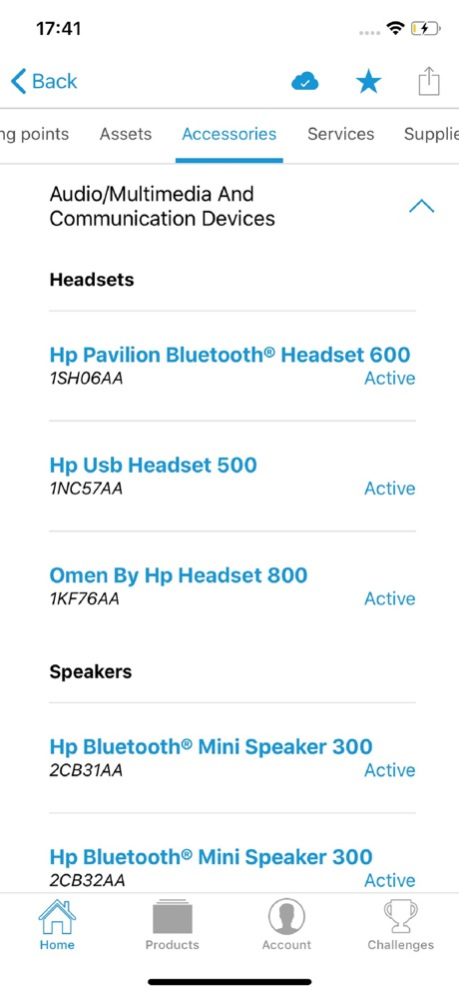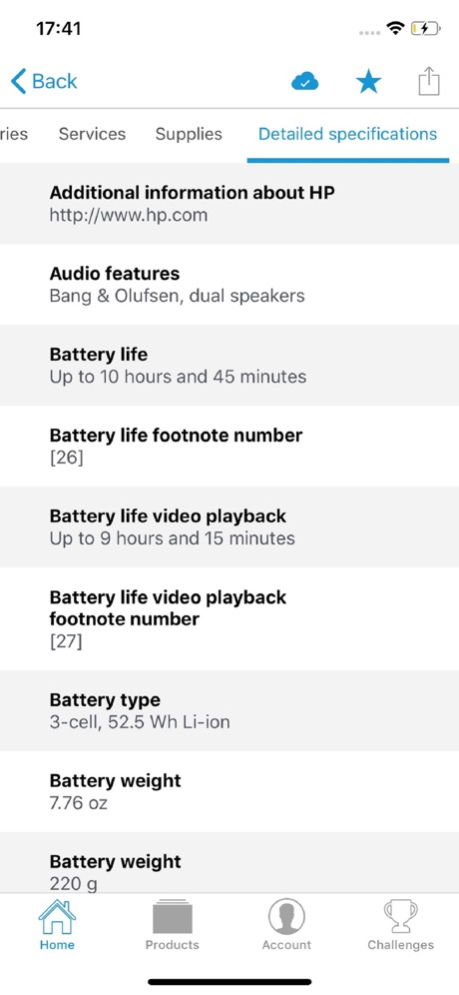Kelle 1.21.51.1
Continue to app
Free Version
Publisher Description
Meet Kelle, your Keller Williams personal assistant. Kelle is the first AI partner who knows all about real estate and YOUR business. Manage your database, find info quickly, track your goals, check your schedule, and grow your referral network – anytime, anywhere.
Kelle simplifies your life, helps you run your business, and doesn’t take vacations.
With Kelle, you can easily:
- Get questions answered (e.g. “What is CGI?”)
- Find and follow an associate on KWConnect (e.g. “Find agent Gary Keller”)
- Discover new content on KWConnect (e.g. “Show me new videos added to Connect this week”)
- Watch the latest Red Report (e.g. “Show me the latest Red Report”)
- Manage your agent-to-agent referrals and grow your network (e.g. “Show me the status of my referrals”)
- Check your progress against your CGI goals (e.g. “How close am I to reaching my CGI goals?”)
- Manage your database and nurture efforts (e.g. “Add John Smith to my database”, “Add a quick note for John Smith”, “Show me contacts not contacted in the last 3 months”)
Feb 11, 2020
Version 1.21.51.1
- Fixed issue with loading QR code connections
- Fixed issue where contact tags were sometimes not being saved
- Fixed issues with address search on listings maps
- Fixed issue where the listing price filter would behave erratically
- Fixed issue where saving an insight would remove previous photos
- Disabled some referral actions when referrals are expired
- Added badges for contact leads
About Kelle
Kelle is a free app for iOS published in the Office Suites & Tools list of apps, part of Business.
The company that develops Kelle is KW Realty. The latest version released by its developer is 1.21.51.1.
To install Kelle on your iOS device, just click the green Continue To App button above to start the installation process. The app is listed on our website since 2020-02-11 and was downloaded 0 times. We have already checked if the download link is safe, however for your own protection we recommend that you scan the downloaded app with your antivirus. Your antivirus may detect the Kelle as malware if the download link is broken.
How to install Kelle on your iOS device:
- Click on the Continue To App button on our website. This will redirect you to the App Store.
- Once the Kelle is shown in the iTunes listing of your iOS device, you can start its download and installation. Tap on the GET button to the right of the app to start downloading it.
- If you are not logged-in the iOS appstore app, you'll be prompted for your your Apple ID and/or password.
- After Kelle is downloaded, you'll see an INSTALL button to the right. Tap on it to start the actual installation of the iOS app.
- Once installation is finished you can tap on the OPEN button to start it. Its icon will also be added to your device home screen.